MS-DOS is a "Disk Operating System" used for operating the disks, developed by Microsoft Corporation in 1981 with name as MS-DOS version 1.0. But In practice, DOS does more than just operate the disks. It enables the user to organize data files, load and execute program files, and control the input and output devices attached to the computer.
MS-DOS Introduction
Ms-DOS is a program comprising a set of executable instructions, loaded into the memory of users' personal computers before the execution of any application. It creates an interface between systems hardware and software.
- MS-DOS is a single user and single-tasking operating system, which provides a character user interface/text-based interface.
- That means the user interacts with this operating system by using a set of character/text-based commands.
- DOS provides a prompt screen for the user, where the user can type in commands from the keyboard.
- The flashing underscore next to the command prompt is called the cursor. The cursor shows where the command user type will appear.
- The system is entirely case insensitive, for example, the user can type the command either in uppercase or lowercase letters. Through the commands provided by DOS, we can perform tasks like file and directory management, risk management, hardware configuration, and memory management, etc.
- MS-DOS commands are written in simple English language and response messages are also displayed in simple English so, they are very easy to learn.
Structure of MS-DOS
Ms-DOS has a tree-like structure. All the directories are created under the root directory of the driving example the root directory is at the topmost level. The directories further contain subdirectories and files and the sub-directories can also further contain directories and files in them.
The address from the root directory to a particular file or directory is called PATH.
Example: C:\Course\BTech\p1.txt
The above example depicts a path to file " p1.txt" which is present under a sub-directory "BTech", which is present under a directory " Course". The directory "Course" is present in the der root directory of C: drive (\). The following figure shows the above directory structure:
Features of MS-DOS
- The features of MS-DOS differ from the version. That means the features of MS-DOS version 5.0 are not the same as MS-DOS version 4.0 or 6.22. Each new version comes with some additional features in the form of additional commands. Some of the important features of MS-DOS are:
- MS-DOS is a single-user operating system and works on text-based commands issued by the user. It directly interprets the commands typed on DOS-prompt.
- DOS provides easy commands to perform various file operations like file creation, file copy, file movements, and file deletion.
- It enables the user, to create directories and subdirectories for managing the files efficiently.
- It has a Scandisk utility that helps to detect, diagnose, and repair disk errors.
- It provides DATE and TIME commands to modify the system's date and time as per user requirements.
- DOS allows users to retrieve a deleted file, using the UNDELETE command.
- DOS allows users to perform a sequence of tasks automatically when the system is booted. This is done by using a DOS-based file called "autoexec.bat".
- DOS supports a full-screen text editor to easily create and edit text files. Users can open this text editor by using the EDIT command of DOS.
- DOS enables users to view the memory status of a computer system by using the MEM command. It displays the amount of used and free memory of the system.
- DOSKEY command of MS-DOS, recalls the previously typed commands that can be edited. This way, the time required to retype commands is saved.
- The DIR command of DOS helps to show a list of all files, directories, or sub-directories present in the systems or a particular directory.
- The TREE command of DOS helps to show a graphical representation of all files, directories, or subdirectories present in the system or a particular directory.
- DOS enables users to set different attributes/ properties on files with the ATTRIB command.
- There systems setting can be changed by making appropriate changes in the CONFIG.SYS file.
- DOS enables users to retrieve data from a formatted disk by using the UNFORMAT command.
- By using the pipe symbol(|), the user can execute more than one command simultaneously. Thus it reduces the commands typing time.
- DOS provides the DISKCOPY command to copy the complete contents of a disk into another disk.
- DOS allows users to find a particular text/string from a specific file by using the FIND command.
- A special utility of DOS is called HIMEN.SYS automatically tests system memory on startup.
- Microsoft Defragmenter, a powerful Utility of DOS can optimize hard disk storage by combining small unused areas between files to form a big unused area, which can be further used for storage purposes.
History of MS-DOS
1981- MS-DOS 1.0 was released in August,1981
1982- MS-DOS 1.25 was released in August,1982.
1983- MS-DOS 2.0 was released in March,1983.
1984- MS-DOS 3.0 was released in September ,1984.
1984- MS-DOS 3.1 was released in November,1984.
1986- MS-DOS 3.2 was released in April,1986.
1987- MS-DOS 3.3 was released in April,1987.
1988- MS-DOS 4.0 was released in July,1988.
1988- MS-DOS 4.01 was released in November,1988.
1991- MS-DOS 5.0 was released in June 1991.
1993- MS-DOS 6.0 was released in August,1993.
1993- MS-DOS 6.2 was released in November,1993.
1994- MS-DOS 6.21 was released in March,1994.
1994- MS-DOS 6.22 was released in April ,1994.
1995- MS-DOS 7.0 was released in August,1995.
1996- MS-DOS 7.1 was released in August,1996.
2000- MS-DOS 8.0 was released in September,2000.
In this post discusses the MS-DOS introduction, features, structure and history. I hope you have learned from reading this post. If you like this post then share it with your friends and you can comment on any of your doubts and I will replay then at the earliest.
Thanks.

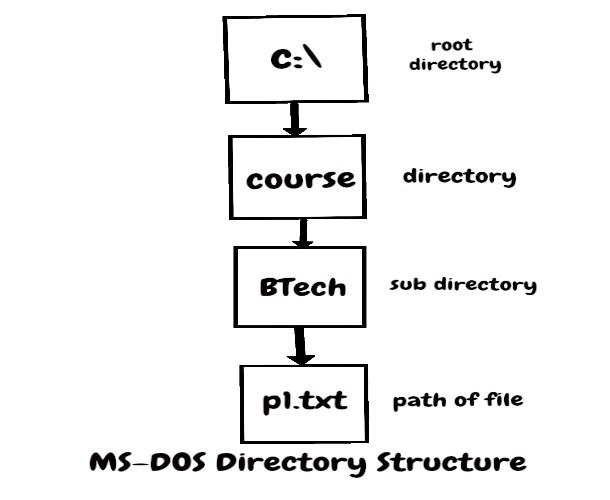
Please do not entering spam link in the comment box ConversionConversion EmoticonEmoticon