How do I hide the dropdown arrow using CSS?
In this article we are learning about how to hide the dropdown arrow using CSS, you can use the appearance property along with some other properties to customize the appearance of form elements. However, please keep in mind that not all browsers support the appearance property, so the outcomes may differ.
Following are the example which help us to hide arrow in dropdown:
<!DOCTYPE html><html><head><style>select {/* Hide the default arrow using css*/appearance: none;-webkit-appearance: none;-moz-appearance: none;}</style></head><body><select><option>Option one</option><option>Option two</option><option>Option three</option></select></body></html>
In this example, we're using the select selector to target the dropdown element. We set the appearance property to none and include vendor-prefixed versions for better browser compatibility. This helps to hides the default arrow provided by the browser.
Following properties used for hide dropdown arrow:
appearance: none;-webkit-appearance: none;-moz-appearance: none;

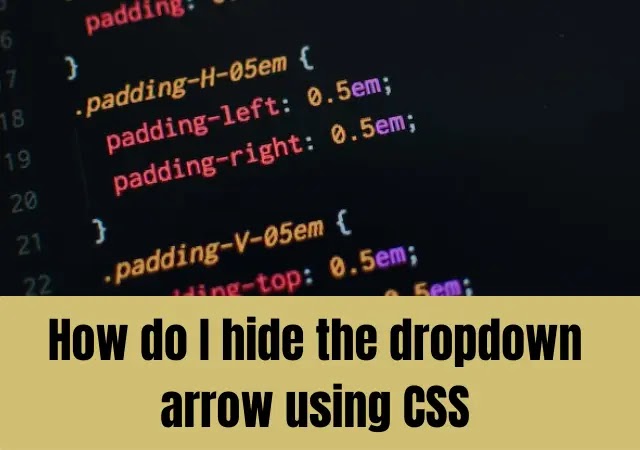
Please do not entering spam link in the comment box ConversionConversion EmoticonEmoticon