How To Create a new shop keeper, customer, lp instructor, tutor Instructor, subscriber, contributor, author, editor, administrator when using education themes in wordpress/ वर्डप्रेस में एजुकेशन थीम्स का उपयोग करते समय एक नया दुकानदार, ग्राहक, एलपी प्रशिक्षक, शिक्षक प्रशिक्षक, ग्राहक, योगदानकर्ता, लेखक, संपादक, प्रशासक कैसे बनाएं
It is very easy process, you just follow following steps / यह बहुत आसान प्रक्रिया है, आप बस निम्न चरणों का पालन करें
Step 1:
Login the dashboard of wordpress / वर्डप्रेस के डैशबोर्ड में लॉग इन करें।
Step 2:
Go to the Users option on dashboard./ डैशबोर्ड पर यूजर्स ऑप्शन में जाएं।
Step 3:
Click on the Add New option./ Add New ऑप्शन पर क्लिक करें।
Step 4:
When you select add new option after that you will see this interface./ जब आप Add new विकल्प चुनते हैं उसके बाद आपको यह इंटरफ़ेस दिखाई देगा।
User need to fill following information for create a new user./ नया उपयोगकर्ता बनाने के लिए उपयोगकर्ता को निम्नलिखित जानकारी भरनी होगी।
- Username
- First Name
- Last Name
- Website
- Password
- Send User Notification
- Role
- User Image
- User Designation
- Description
- Social Links
In this we select the type of user. For example:/ इसमें हम यूजर के टाइप को सेलेक्ट करते हैं। उदाहरण के लिए:
- Shop Keeper,
- Customer,
- LP Instructor,
- Tutor Instructor,
- Subscriber,
- Contributor,
- Author,
- Editor,
- Administrator
In the last step we are click on Add New User./ लास्ट स्टेप में हम Add New User पर क्लिक करते हैं।
If You like this post then share with yours friends./ अगर आपको यह पोस्ट अच्छी लगी हो तो अपने दोस्तों के साथ शेयर करें।

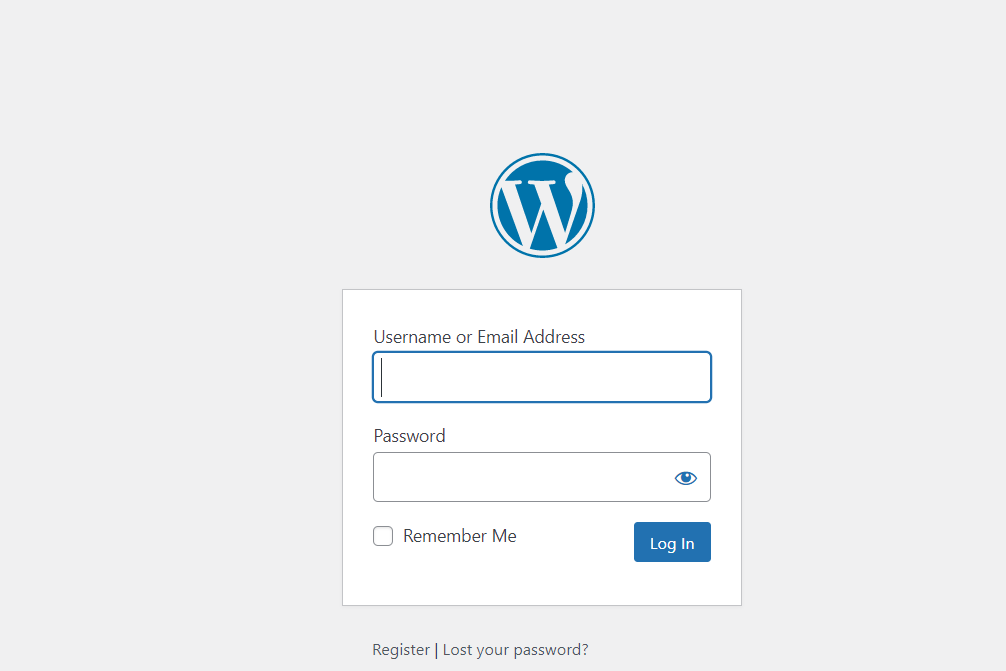
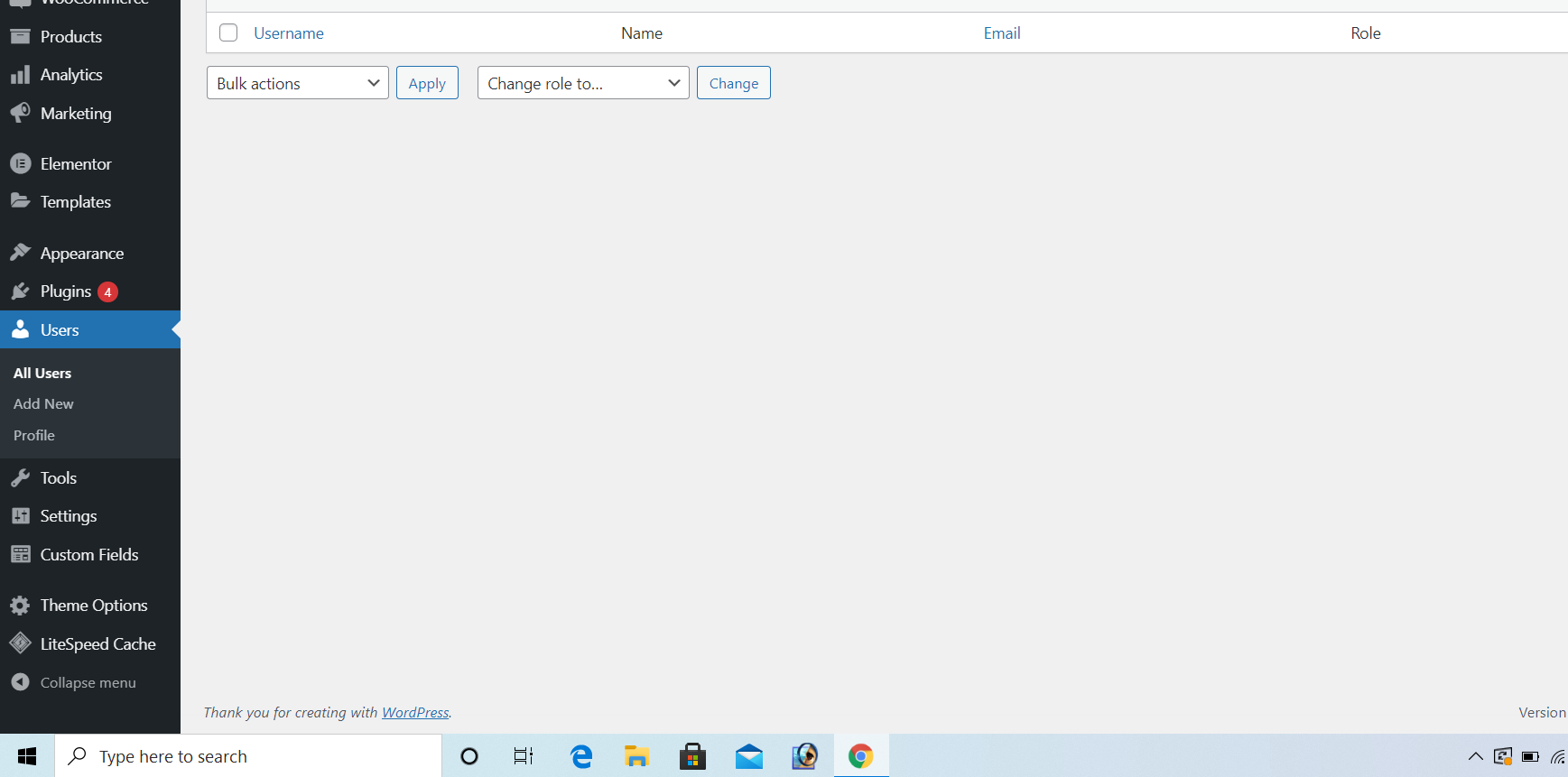

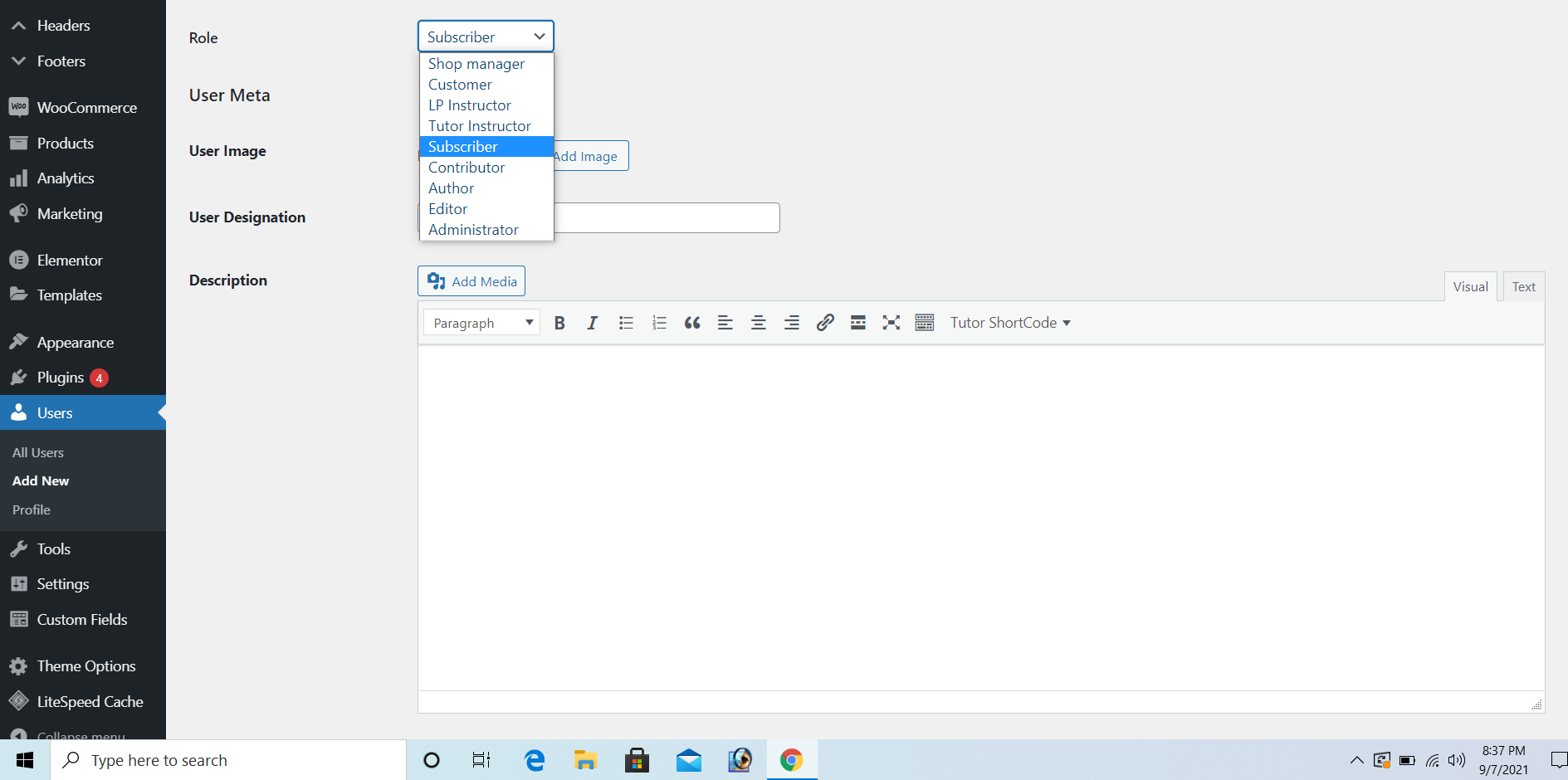

Please do not entering spam link in the comment box ConversionConversion EmoticonEmoticon